(12/17)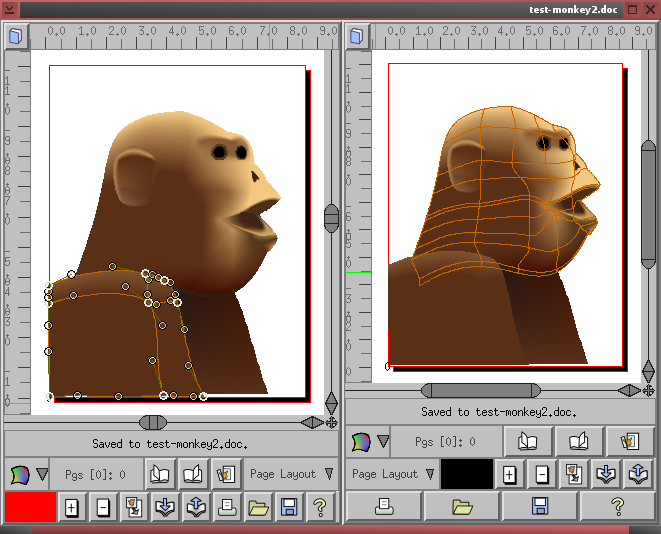 (version 0.07) Color patch gradients The newly improved patch editing interface is getting to the point where it is actually a useful tool! At version 0.07, it's still more or less at the proof of concept stage of development. In another couple of versions, it should get easier and easier to use. Version 0.07 saw major enhancements to the patch controls, but much work needs to be done still. The basic controls are as follows. Hovering over an outer edge, then click and drag lets you drag that edge around. Shift-click-drag adds a new row or column off the side. Inside, control-hover lets you select which inner edges you want to delete, and shift-control-hover shows where to subdivide a row and/or column. Pressing 'j' (for jagged) toggles whether dragging vertex points will also drag the adjacent control points. Pressing 'd' will toggle between various ways to display control decorations. Finally, 'b' will toggle through various ways to interpolate controls so that you don't have to. |




