(14/17)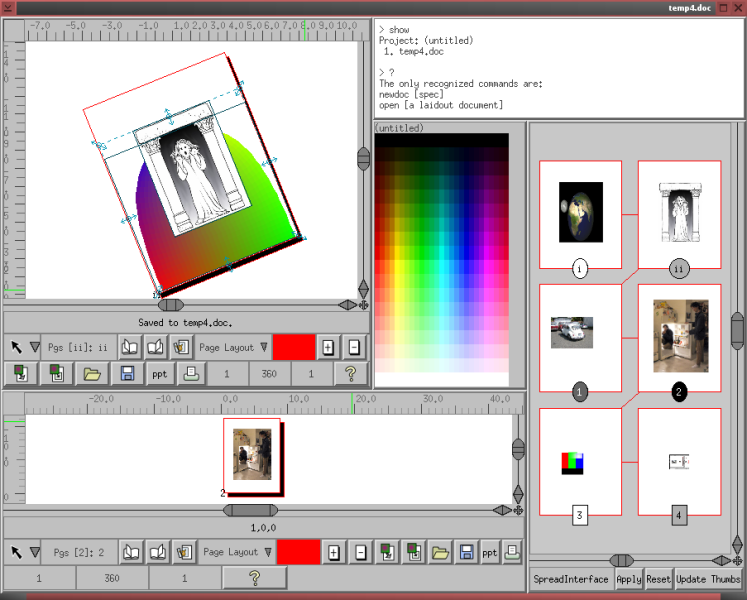 (version 0.05) Window arrangements Here is a shot that shows various features of Laidout, including a splittable main window, shown as a tatami mat sort of layout. You'll notice in the upper left that the whole view of the page is a bit rotated. In Laidout, you are not restricted to viewing pages as only portrait or landscape. Also in the upper left is the Object tool, which allows scaling, shearing, and rotating of multiple objects. It has handles to drag around, as seen in Inkscape, but there is also what I call a three point transform, in which you can define the center of scaling/rotation (control-left click), then click and drag any other point, and the objects are scaled and rotated to match where you drag. Or you can define the center, and also one other constant point (a second control-left click), then clicking and dragging a third arbitrary point will shear the image to match where you drag this third point, with the first two points staying where they are. Another feature seen in the lower right are definable page labels. The pages for this document are normally 0, 1, 2, 3, 4, and 5, but here you see the custom i, ii, 1, 2, 3, and 4. This is two page ranges, one with roman numerals, and the other with arabic numerals. The only drawback currently is that you have to enter the labels manually to a saved file. There isn't quite a point and click way to add page ranges. That will probably come in version 0.092. |




